Introduction¶
BirdFish is a tool to programatically and interactively control the behavior of lights or animatronics for the purpose of entertainment.
The overall design goal is to allow the person with the creative idea, to focus more on the process of designing the way the lights behave at a high level, and less about how to generate the timing required by the lighting control hardware. Currently BirdFish is still for the technically inclined, and is more about making really hard things possible than making standard stuff easy.
The features provide a way to abstract the complexities of the high channel counts and varying protocols used by the electronics hardware that control the lights.
The this provides an alternative to the status-quo of software which typically represents each channel as a row, or set of collapsed rows, and slices time into a number of discreet chunks resulting in a grid or matrix, where each box represents the intensity value of that channel or group for that slice of time.
There are two problems with that approach which this software attempts to solve. The first is that with ever increasing channel counts, and lights that use multiple channels, it gets very tedious to fill in each block of the grid, even with helper tools. Second, modifications to the display arrangement or to the sequence result in completely reworking the channel values to effect the desired changes.
The Components of BirdFish¶
BirdFish consists of a set of Elements, combined with control inputs, connected to output networks, combined form a show.
An Element is the fundamental building block of a show in Birdfish. In its most basic form, it is a single channel on a dimmer/controller. But even in this basic form, it offers some powerful features. Because a element is a object in software, it can have attributes that you can set or modify, or that can be programmed to change over time.
For an RGB light, an element wraps the three channels into one object. Chaning that light’s “hue” attribute would automatically adjust the three RGB channels as needed.
Light Elements can be combined and nested in ways to create more complex elements. Many single lights can be combined into groups or chases, chases themselves can be grouped into other chases in a way that can provide for very complex effects, without worrying about how the low level channel data is generated.
Events control Light Elements¶
Events are the things that happen at a specific time to control an element. You can think of these roughly as the nubs on a music box wheel, or the notches in a player piano sheet.
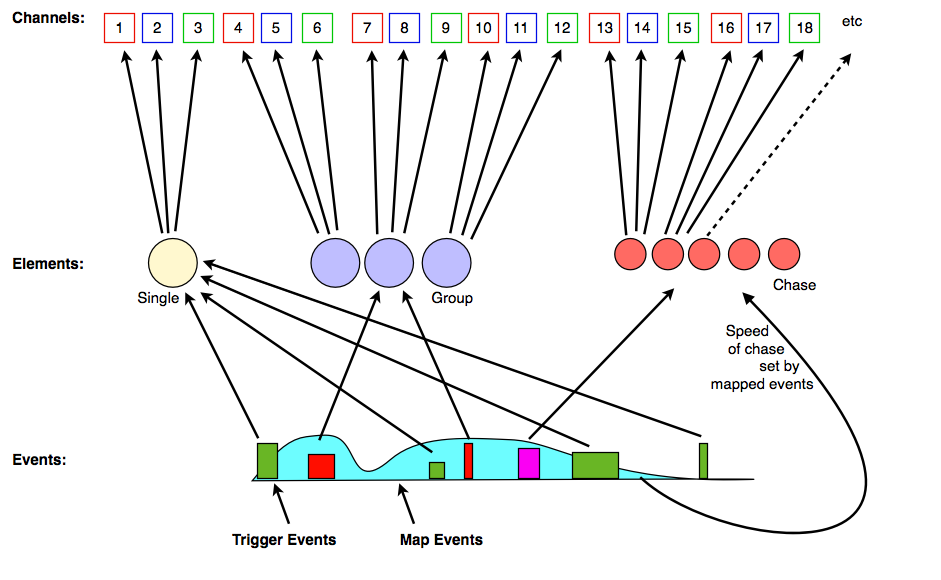
There are two types of events:
- Trigger Events
- These are a distinct on/off type of event, analogous to pushing and releasing a button. Just because they represent simple on or off state does not mean that the element’s behavior isn’t doing something complex while the trigger state is “on”. For example think of a light that pulses while the state is “on”, or a chase that repeats while its state is “on”. Trigger events have an intensity value between 0-1, anything over 0 is an “on” trigger, while a trigger with value 0 is an “off” trigger.
- Mapped Events
- These events change the value of some attribute of a element over time and might be connected to knobs, or sliders. For example you might have three knobs hooked up to an effect - one that controls the width of a pattern, one that controls the hue, and one that controls the cycle speed.
Birdfish takes events and renders them into channel output¶
Birdfish takes a sequence of events, either pre-recorded or live/interactive, and uses them to trigger and modify elements, which then, based on their attributes and behaviors, will render channel data over time, which is sent out to any connected lighting networks.
Lets work with an example. A basic light element supports an attribute called “attack”. The value of this attribute is the number of seconds it takes a light to dim up from black to full intensity when it is triggered on - this is also known as a fade-in. In grid based software, this might be represented as a ramp of increasing height from left to right. In Birdfish, it is simply a property of the element. A input’s trigger event will cause the element to start outputting first low values, and gradually brighter values over time until full intensity is reached until an off trigger event is received.
Now a sequence of several minutes might have dozens of these trigger events. If at a later time, you want to change the attack of a given light, you simply go to where that element is defined, and give it a different attack value. No changes need to be made to the sequence because the timing of the triggers is all still correct. When the sequence plays again, Birdfish will once again trigger the element, but now the element will render its channel output differently, using the new attack value. This is just scratching the surface of what this separation between event timing and channel output can yield.
Groups, Chases, and Effects¶
LightElement is the base object in an inheritance tree (class tree). RGBLight is one that adds features for RGB, such as having a hue attribute that automatically adjusts the R,G,and B channels to match a color of a certain Hue in HSV colorspace (colorwheel).
In addition to subclasses for certain light types, there are also Groups and Chases. A group is simply a container object containing a set of LightElements. These can be nested so you can have groups like:
north_window is the name of a LightElement that represents a string of red lights around a particular window. You might combine this with other LightElements into the following groups:
- window_group
- red_lights
An all_house group might consist of [window_group, roof_group]
When a group is triggered, the software automatically triggers all its elements. If a group contains other groups, this trigger is propogated down to each light element that generates channel output.
A chase is a group that when triggered, will trigger each element in series over time. A chase has a number of attributes that control how those lights chase. What is recorded in the sequence is just the timing of the trigger, the complexity of the chase is all generated in software.