Envelopes¶
Envelopes are tool used in Birdfish when designing effects. They allow you to describe how something changes over time or distance in a flexible and powerful way.
Introduction¶
Envelopes are used in many ways, and can be confusing in their abstraction, so lets start with a super simple example: a fade in.
We can describe a fade in as starting at zero, going to one, and taking one second.
Note
Most values in Birdfish are floating point numbers between 0-1 instead of 0-255 as in DMX, channel values are converted to 0-255 for network output.
In a conventional grid based approach - where a second might be divided into ten slices, this might look something like this:
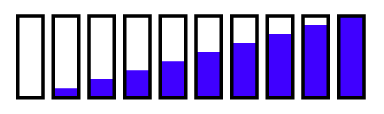
Whereas if time is divided into an infinite number of slices - this fade in would simply be represented as a line, a simple linear slope.

This line can be encapsulated as an envelope - and can be applied to attributes of elements, such as intensity, or hue. It can also be applied to the position of a chase, being a start and end position over time.
A linear change may be the most familiar, but far more dynamic results can be achieved with curves that travel from point A to point B in some non-linear way. These types of curves are often used in animations, and are sometimes referred to as easing curves or tweens and can be illustrated like this:
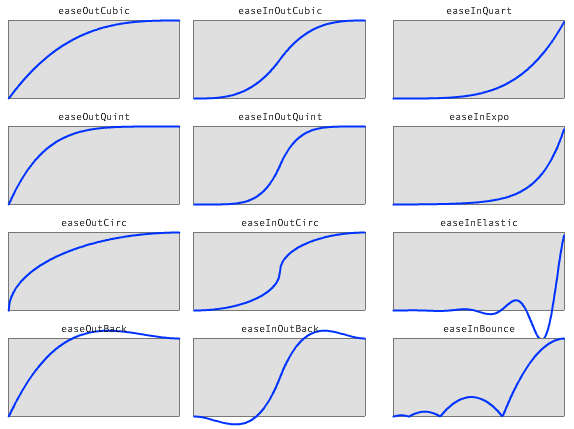
Many times, the behavior you are looking for can’t be described by just one function. In these cases, curves are joined together in an evenlope, where each curve is a segment. For example, here is a more complex envelope consisting of four segments.
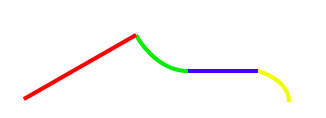
ADSR¶
The concept of envelopes is used frequently in music synthesizers. One classic envelope is the Attack-Decay-Sustain-Release, or ADSR, envelope. In synthesizers this describes how the volume of the sound changes over time, but we can apply this concept to light intensity (the color reference the segmented envelope figure above).
- Attack (red) - is the fade in.
- Decay (green) - is a fade to the held level.
- Sustain (blue) - is the level at which the intensity is held as long as the trigger is on.
- Release (yellow) is the fade out, which begins when the off trigger happens
This 4 part envelope is built into light elements directly, and can be modified simply be changing their attack, decay, sustain, or release attributes.